In a world where mobile gaming is often dominated by high-end graphics and complex controls, sometimes it’s the simplest games that leave the most lasting impact. One such timeless gem is Doodle Jump, a quirky, fast-paced arcade game that took the world by storm with its easy-to-learn yet hard-to-master gameplay. The moment you tap to launch the cute alien-like creature, it’s all about bouncing, dodging obstacles, and climbing as high as you can. It’s no surprise this game became a global favorite soon after its release.
Now, with Doodle Jump Game Online, the classic thrill has made its way directly to your browser—no app downloads or installations needed. Whether you’re on a laptop, tablet, or even your phone’s browser, you can relive the excitement of endless jumping anytime, anywhere.
This online version keeps the original charm alive, offering responsive controls, vibrant visuals, and that addictive loop that makes you say, “Just one more try!”
In this blog, you’ll explore how to play Doodle Jump online, why it continues to be a top arcade pick, and discover similar fun doodle games online worth checking out. Whether you’re a nostalgic fan or a curious new player, there’s something here for everyone.
What is Doodle Jump?
Doodle Jump is one of the most iconic and addictive mobile games ever created. Developed and published by Lima Sky, the game was first released in 2009 for iOS, quickly becoming a massive hit thanks to its fun, simple gameplay and quirky design. Over time, it was also launched on Android, Windows Phone, BlackBerry, Nintendo DS, and even Xbox 360 (via Kinect), making it one of the most widely recognized mobile games of its time.
So, what is Doodle Jump? At its core, it’s a vertical platform jumping game. Players control a cute, four-legged creature called “The Doodler” as it bounces upward from platform to platform. The objective is to climb as high as possible without falling or getting hit by enemies. Players tilt their device to steer the Doodler and tap the screen to shoot at oncoming obstacles like UFOs and monsters.
The game’s charm lies in its hand-drawn, doodle-style graphics, which make it feel like something right out of a school notebook. Its simple controls and endless gameplay loop kept players coming back for more, leading to over 100 million downloads worldwide.
In terms of Doodle Jump gameplay, it’s easy to learn but hard to master — perfect for casual gaming sessions. Whether you’re aiming for a high score or just killing time, Doodle Jump remains a timeless classic in mobile gaming history.
How to Play Doodle Jump
Doodle Jump is a fun and addictive arcade-style game that challenges players to guide a cute alien-like creature, called “The Doodler,” as high as possible by jumping on platforms without falling. If you’re wondering how to play Doodle Jump, the controls are super simple and beginner-friendly.
Basic Controls and Objective
The game is mostly tilt-based. On mobile devices, tilt your phone left or right to move the Doodler in that direction. It automatically jumps upward, bouncing on platforms to go higher. Tap the screen to shoot at enemies. The main goal? Keep jumping without falling off or hitting obstacles.
Tips and Tricks for Beginners
- Always keep moving – Don’t stay too long on a single platform.
- Avoid broken platforms – Some platforms crack and fall if you land on them.
- Use springs and jetpacks – These power-ups boost your jump speed and height.
- Time your shots – Enemies appear as you climb. Shoot them or bounce on their heads to survive.
Enemies, Obstacles, and Power-Ups
As you go higher, you’ll face various enemies like UFOs and monsters. Avoid or shoot them to stay safe. Watch out for black holes and moving platforms, which can end your run quickly. Helpful power-ups include propeller hats, jetpacks, and springs, giving you a quick vertical boost.
Mastering the Doodle Jump game play is all about timing, quick reflexes, and smart movements. Whether you’re playing casually or aiming for a high score, Doodle Jump offers endless fun with its simple mechanics and charming design.
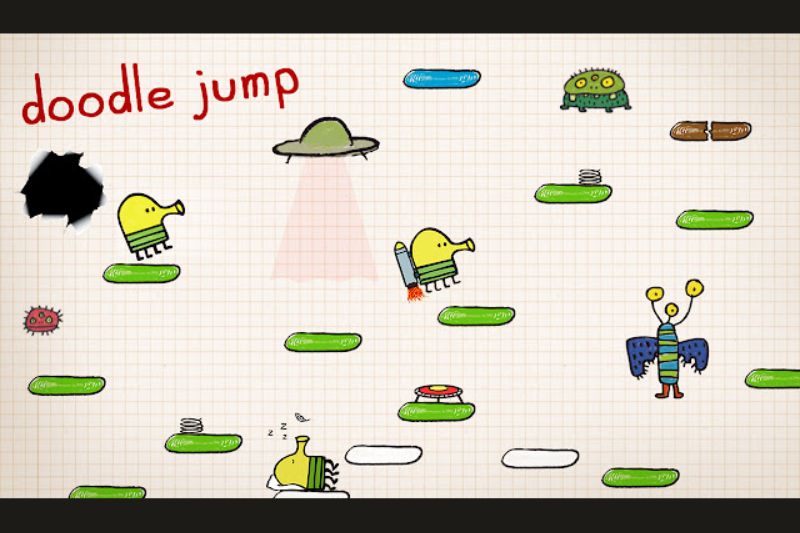
Doodle Jump Game Online – Play Anywhere, Anytime
Doodle Jump has come a long way since its debut on mobile devices. Once a mobile-exclusive game, it has now made a smooth transition to web browsers, allowing fans to enjoy the doodle jump game online without any app downloads. This move has made the game more accessible to a broader audience, offering a seamless and quick gaming experience with just a click.
One of the biggest advantages of playing doodle games online play is the convenience. Whether you’re using Chrome, Firefox, or even a mobile browser, the game runs smoothly without the need for heavy system requirements. Developers have optimized the web version for compatibility, ensuring it loads quickly and plays without lag on most devices.
The controls remain intuitive—just tilt or use the arrow keys to guide your character upward while dodging obstacles and collecting power-ups. Thanks to HTML5 and modern web technologies, Doodle Jump game online now delivers the same fun and fast-paced gameplay as its mobile version.
This browser-based version is perfect for quick breaks, casual gaming, or even nostalgia trips. So whether you’re on a desktop at work or using your mobile phone during a commute, you can jump right into the fun. No downloads, no installs—just pure entertainment, anytime, anywhere.
Doodle Jump Offline and Download Options
If you’re a fan of simple, addictive games, Doodle Jump is a classic that never gets old. The best part? You can now enjoy the Doodle offline game without needing an internet connection. This is perfect for long flights, road trips, or anywhere Wi-Fi isn’t available.
To play Doodle Jump offline, simply download the official mobile version from the Google Play Store or Apple App Store. Once installed, you can launch the game anytime—no need for mobile data or Wi-Fi. Offline play ensures a smooth experience without interruptions or lag.
For those who want to enjoy Doodle Jump on PC, there are a couple of easy options. You can use Android emulators like BlueStacks or NoxPlayer to install the mobile version on your computer. These tools let you replicate the mobile gameplay using your keyboard or mouse. It’s a fun way to experience the game on a larger screen.
One major advantage of offline mode is zero ads. No more annoying pop-ups or distractions—just clean, uninterrupted gameplay. Offline play also reduces lag and battery consumption, making your experience faster and more efficient.
So whether you’re playing on a phone or want to try Doodle Jump on PC, the doodle offline game option gives you all the fun—without the fuss. It’s free, fast, and always ready to jump into action!
Similar Doodle Jump like games
If you’re a fan of Doodle Jump, you’re not alone. Its simple yet addictive vertical gameplay has inspired many other titles that deliver similar fun and fast-paced challenges. If you’re searching for Doodle Jump like games, here are the top 5 alternatives that will keep you hooked:
- Mega Jump
A vibrant arcade-style jumper, Mega Jump features colorful graphics and power-ups as you bounce your way through the sky. It’s physics-based and offers a smoother feel than Doodle Jump, with unique characters and coins to collect. - Jelly Jump
Developed by Ketchapp, Jelly Jump offers a minimalistic but challenging experience. You control a jelly block trying to jump between rising platforms before drowning. It’s fast, fun, and perfect for short sessions. - Icy Tower
One of the earliest vertical platformers, Icy Tower lets you jump up a never-ending tower with combo moves and speed boosts. The retro pixel style and fast gameplay make it a classic alternative to Doodle Jump. - Stack Jump
This game challenges players to time their jumps perfectly as blocks stack from side to side. Stack Jump tests both your reflexes and patience in a way Doodle Jump fans will enjoy. - Happy Jump
With a cute jelly character and cheerful aesthetics, Happy Jump is an adorable take on vertical jumping games. It’s lightweight and perfect for casual gaming.
These Doodle Jump like games are ideal for players who love endless jumping action, quick reflexes, and fun visuals. Give them a try and discover your new favorite!
Why Doodle Jump is Still Addictive in 2025
In 2025, Doodle Jump continues to capture the hearts of casual gamers across the globe. Its charm lies in its simplicity and timeless design. The game features a basic concept—jump as high as possible while avoiding obstacles—but this simplicity is exactly what makes it so addictive. There’s no learning curve, just tap and tilt, making it perfect for quick play sessions.
What keeps players coming back is the endless challenge and high-score competition. There’s no final level. The goal is to beat your own score—or your friend’s. This loop of trying “just one more time” taps into the core of what makes games engaging.
The nostalgia factor also plays a huge role. For many, Doodle Jump brings back memories of the early days of smartphone gaming. Its quirky character, simple visuals, and fun sound effects create a sense of comfort and familiarity in a fast-evolving gaming world.
Lastly, the game’s strong fan base and community keep it alive. Whether it’s sharing scores on social media or discussing strategies on forums, players stay connected and engaged. Regular updates and themed content also keep things fresh.
In short, Doodle Jump remains a timeless classic in 2025—fun, competitive, and effortlessly charming.
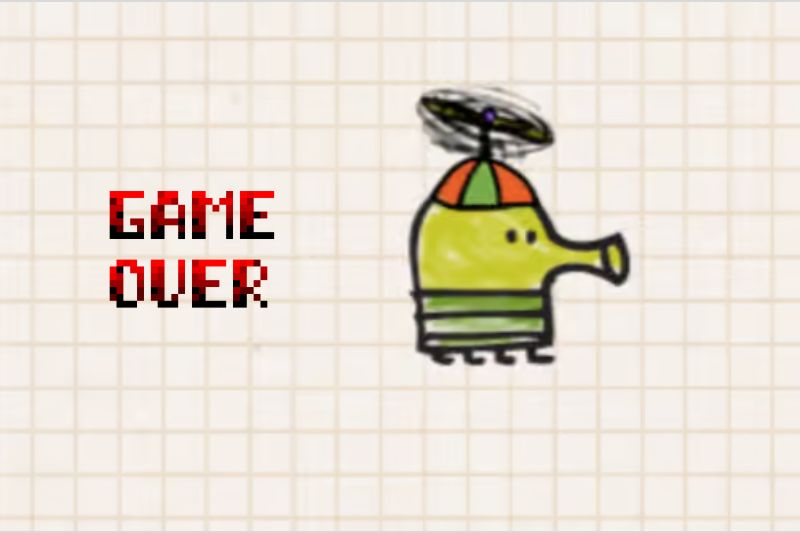
Common Game Over Mistakes to Avoid
If you’re constantly seeing the “Doodle Jump game over” screen, you might be falling into a few common traps. Understanding these mistakes can help you stay in the game longer and improve your high score.
One of the biggest mistakes players make is misjudging platform distances. As the game gets faster, it’s easy to underestimate how far or high a platform is. Always take a quick second to align your jumps, especially when moving platforms are involved.
Another frequent error is ignoring enemies and obstacles. It’s tempting to focus only on jumping upward, but failing to dodge monsters or avoid black holes can lead to an instant game over. Keep your eyes ahead and plan your moves to land safely.
Lastly, getting distracted by power-ups can be risky. While jetpacks and springs are helpful, don’t go out of your way if it puts you in danger. Sometimes it’s safer to skip a power-up than to force a risky jump.
To avoid the dreaded Doodle Jump game over, play smart, stay focused, and always think one step ahead. Mastering these simple strategies will help you survive longer and climb higher every time you play.
Also Read: Mobile Game Best for Australian (2025)
Playing Doodle Jump on PC – Emulator or Browser?
If you’re looking to play Doodle Jump on PC, you have two main options: using an Android emulator like BlueStacks or Nox Player, or playing via a browser.
Emulators such as BlueStacks and Nox Player let you download and run the mobile version of Doodle Jump directly on your PC. This gives you access to the full mobile gameplay, smoother controls with keyboard customization, and better graphics performance. It’s a great option for those who want a more immersive and responsive experience.
On the other hand, browser-based versions are super easy to access—no downloads or setup required. Just visit a game site, and you’re ready to play. It’s perfect for casual gaming or a quick nostalgia hit without the need for powerful hardware.
For the best performance, ensure your PC has updated graphics drivers, close background apps to free up memory, and adjust emulator settings (like allocating more RAM or using performance mode).
Whether you choose the emulator or browser, playing Doodle Jump on PC is a fun way to revisit this classic game with the comfort of a bigger screen and enhanced control.
Even after all these years, Doodle Jump continues to capture hearts with its simple yet addictive gameplay. Its quirky design, fun characters, and endless jumping adventure make it a timeless classic for mobile and online gamers alike. Whether you’re revisiting it for nostalgia or trying it out for the first time, there’s always something exciting waiting with every leap upward.
The good news? You don’t need to download anything. You can jump right into the action with the Doodle Jump online version—perfect for a quick break or a fun gaming session anytime, anywhere.
Think you’ve got the best score? We’d love to see it! Share your highest Doodle Jump scores and tell us which similar games you enjoy the most in the comments. Let’s bring the Doodle Jump community together!
FAQs (Frequently Asked Questions)
What is the highest score in Doodle Jump ever?
The highest known score in Doodle Jump is over 16 million points, achieved by extremely skilled players. However, official leaderboards vary across platforms, and some top scores may include exploits or modified versions.
Can I play Doodle Jump without downloading?
Yes, you can play Doodle Jump online without downloading on select gaming websites that offer browser-based versions. Just search for “Doodle Jump online play” and choose a trusted site to enjoy it instantly.
Is Doodle Jump safe for kids?
Absolutely! Doodle Jump is kid-friendly, with simple gameplay, colorful graphics, and no harmful content. It’s designed for all ages and helps improve hand-eye coordination while offering fun, non-violent entertainment.
What is the Doodler character in the game?
The Doodler is the main character you control in the game. It’s a cute, alien-like creature that jumps endlessly upward, dodging obstacles and shooting enemies while landing on platforms to survive.
Why did Doodle Jump become so popular?
Doodle Jump became popular due to its addictive gameplay, easy controls, and unique sketch-style graphics. It launched during the rise of mobile gaming and quickly became a hit because anyone could pick it up and play instantly.



